|
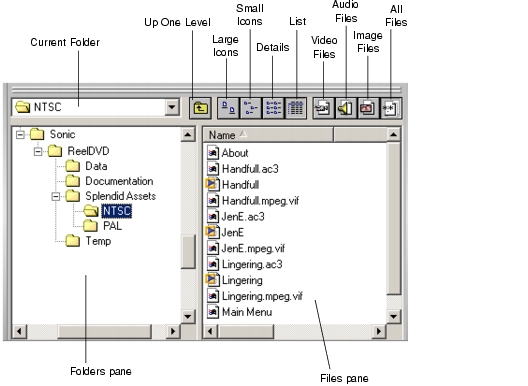
|
The Explorer window offers a convenient way to locate and work with the various source files that go into a ReelDVD project. The window includes a Folders pane and a Files pane. Like Windows Explorer, the Folders pane shows an expandable tree view of all of the folders on the current volume of storage media. The Files pane shows a list (which can be filtered) of files in the current folder.
The Explorer window also includes a set of tools for navigating storage media and filtering the contents of the Files pane based on file type. These tools (described from left to right) are arranged across the top of the window:
Current Folder Shows the name of the folder whose contents are currently displayed in the Files pane.|
Sonic Solutions/ Voice: 415.893.8000 Fax: 415.893.8008 info@sonic.com |